Frequently Asked Questions
Is Watbox GDPR compliant?
WatboxApp, which uses WhatsApp with Salesforce, is fully GDPR compliant. Here's how we ensure data protection and privacy :
Secure Data Handling : All customer data is encrypted during transmission and storage between WhatsApp and Salesforce. There is no third party involved in the data storage. Only your salesforce system will have the customer data.
User Consent : We obtain explicit consent from users when they interact with us via WhatsApp and also the customer data with the consent you already have can be used for WhatsApp communication.
Data Minimization : We collect only the necessary personal data required for customer service purposes. Strict access controls are in place within Salesforce. Only authorized personnel with the necessary permissions can access personal data.
Opt-Out/Unsubscribe : Customers can opt out or unsubscribe from WhatsApp Communication anytime by responding or clicking the opt-out buttons.
How does WatBox connect to Sales in Salesforce?
When a customer interacts through WhatsApp, scanning a QR code or initiating a chat from a platform like Facebook, WatBox forwards the message and phone number to Salesforce. If the phone number is new, WatBox creates a Person Account, Contact, or Lead. If the number already exists, the message is added to the appropriate record.
Can WatBox messages be tagged to any Salesforce objects?
Yes, WatBox allows configuration for tagging inbound or outbound messages to any specific Salesforce objects.
Can different WhatsApp numbers be configured for different Salesforce objects, like Sales and Service?
Yes, WatBox supports the configuration of different WhatsApp numbers for different Salesforce objects. For example, one number could be dedicated to Sales (Lead) and another to Service (Case).
Can multiple systems listen to the same WhatsApp business number?
Yes, WatBox can be set up so that multiple systems listen to and interact with the same WhatsApp business number using webhooks.
How does WatBox handle Service interactions?
WatBox connects WhatsApp Business numbers to Salesforce Case Objects. If the customer's phone number is already present in Salesforce, a new case is created and associated with the contact. If multiple open cases exist, you can configure how messages are handled.
How does WatBox integrate with Salesforce's Omni-Channel?
WatBox works seamlessly with Salesforce Omni-Channel. When cases are created from WhatsApp messages, assignment rules can route cases to the appropriate queues.
Can WatBox send marketing messages to campaign members?
Yes, WatBox allows the sending of broadcast messages to campaign members using pre-selected templates from Salesforce Campaign records.
Are there limits on the number of WhatsApp messages WatBox can send?
Yes, Meta's limitations apply. On the first day of registration, 1,000 messages can be sent. Once this threshold is met, the limit increases to 10,000, and eventually, the number becomes unlimited.
How does WatBox handle blocked WhatsApp numbers by users?
WatBox tracks opt-outs, preventing messages from being sent to customers who have blocked communication. Meta provides feedback on blocked numbers, but WatBox also tracks message delivery failures.
Where are chat messages and media files stored?
All chat messages and media files are stored in Salesforce. Media files up to 12MB are stored directly, while larger files trigger a notification for alternative file sharing.
How secure is WatBox?
WatBox ensures that all messages are securely stored in Salesforce, using encrypted channels and authenticated connections with Meta and Salesforce servers. Only users with access to the relevant Salesforce records can view the messages.
How does WatBox handle reports and dashboards?
WatBox offers pre-built dashboards to track campaign performance, showing data like messages sent, delivered, and read by customers. Agent performance in reading and responding to messages can also be monitored.
Is there a SPAM detection feature in WatBox?
A SPAM detection feature is in development and expected to go live in November 2024.
Which file types and sizes are supported by WatBox for Salesforce & WhatsApp integration?
To ensure a smooth experience while sending and receiving files via Salesforce and WhatsApp, please refer to the table below for the supported file types, extensions, and size limits. These limits apply to media, documents, and interactive message components sent between Salesforce and WhatsApp. If a file exceeds the maximum size, consider compressing or resizing it before sending.
| Type | Extension | Direction | Max Size |
|---|---|---|---|
| Image | .jpeg, .png | Both directions | 5 MB |
| Video | .mp4 | Salesforce → Customer's WA | 16 MB |
| Customer's WA → Salesforce | 12 MB | ||
| Audio | .mp3, .ogg | Salesforce → Customer's WA | 16 MB |
| Customer's WA → Salesforce | 12 MB | ||
| Document | .txt, .xls, .xlsx, .doc, .docx, .ppt, .pptx, .pdf | Salesforce → Customer's WA | 100 MB |
| Customer's WA → Salesforce | 12 MB | ||
| Others | None | Media & Text Limit | 4096 characters |
| Template Name Limit | 512 characters | ||
| Quick Reply Buttons | 10 buttons | ||
| Visit Website Type Buttons | 2 buttons | ||
| Call Phone Number Button | 1 button | ||
| Flow Button | 1 button | ||
| Offer Code Button | 1 button |
Level up WhatsApp Integration with Salesforce
Start with a 30 day trial for you to taste the CRM + WhatsApp interactions!