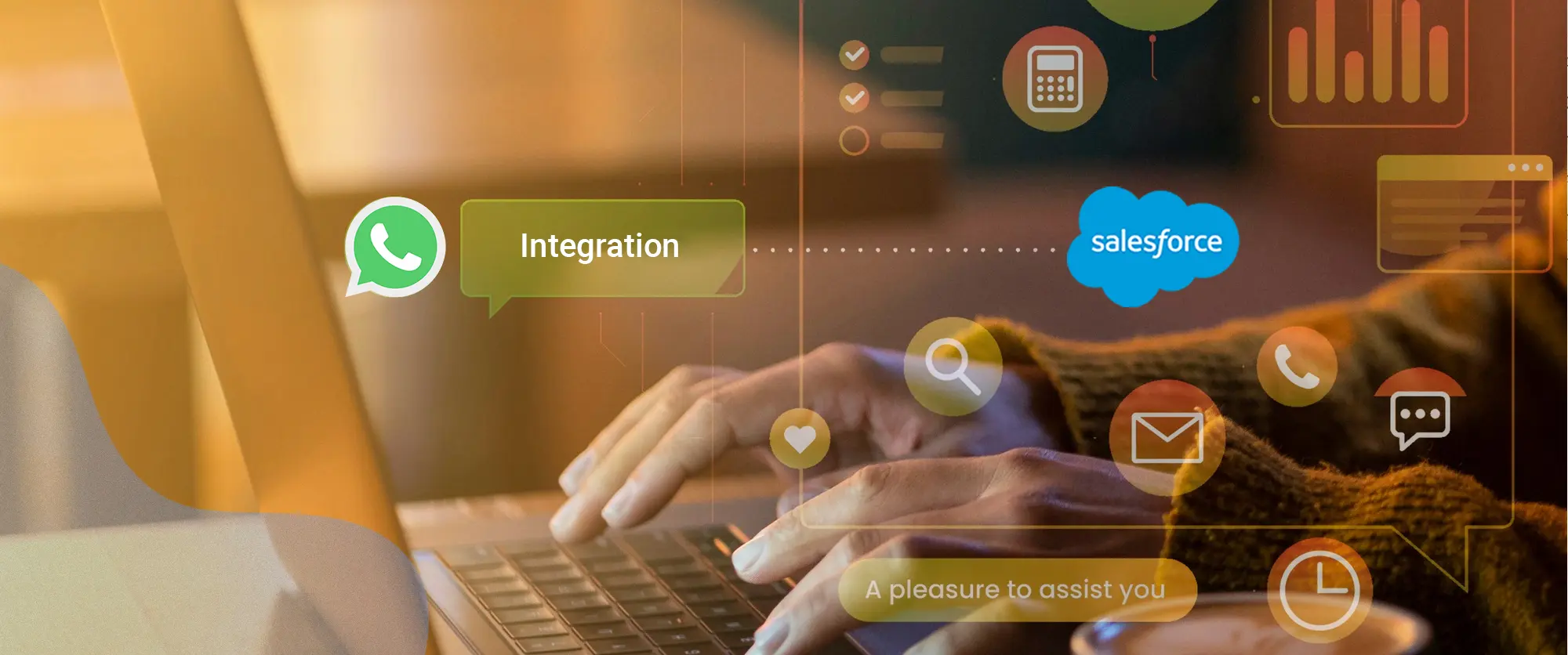
Boost Your Customer Service with Salesforce WhatsApp to Case Integration
In today's fast-paced digital era, providing excellent customer service is more important than ever. One way to enhance your customer service experience is by integrating Salesforce with WhatsApp. This powerful combination allows you to streamline your communication channels and provide seamless support to your customers.
With Salesforce WhatsApp to Case integration, you can now easily convert WhatsApp messages into cases within your Salesforce platform. This integration automates the manual process of transferring WhatsApp conversations to your customer service system, saving your team valuable time and ensuring prompt resolution of customer issues.
By integrating these two platforms, you can now have a unified view of customer interactions, allowing your support agents to provide personalized and efficient assistance. Whether it's addressing customer queries, resolving complaints, or managing service requests, this integration empowers your team to deliver exceptional customer service.
Take your customer service to the next level by incorporating Salesforce WhatsApp to Case integration into your organization. With improved efficiency and a better customer experience, you'll see increased customer satisfaction and loyalty. Stay ahead of the competition and elevate your customer service with this powerful integration.
Book a Demo with the WatBox team to get the free trial and install the app in your salesforce org in few clicks.
Understanding the Importance of Customer Service
Customer service plays a vital role in business success. It has a direct impact on customer satisfaction, loyalty, and brand reputation. Providing exceptional customer service allows businesses to build strong relationships with their customers, differentiate themselves from competitors, and increase customer retention rates.
In today's competitive market, customers have high expectations when it comes to service. They want quick response times, personalized interactions, and efficient issue resolution. Failing to meet these expectations can result in dissatisfied customers who may choose to take their business elsewhere. On the other hand, businesses that prioritize customer service and go above and beyond to meet customer needs can gain a competitive edge and foster long-term customer loyalty.
What is WhatsApp and Why Integrate it with Salesforce
WhatsApp is a widely used messaging platform with over 2 billion active users worldwide. It allows users to send messages, make voice and video calls, share multimedia content, and more. With its popularity and widespread adoption, integrating WhatsApp with Salesforce can significantly enhance your customer service capabilities.
Integrating WhatsApp with Salesforce allows businesses to centralize customer interactions and provide a unified view of customer communication. Rather than managing multiple communication channels separately, integrating WhatsApp with Salesforce enables businesses to streamline their support processes, improve efficiency, and deliver a seamless customer experience.
Benefits of Salesforce WhatsApp to Case Integration
- Efficient Case Management: By integrating WhatsApp with Salesforce, you can convert WhatsApp messages into cases within your Salesforce platform. This eliminates the need for manual data entry and ensures that customer issues are promptly addressed. Having all customer interactions in one place enables support agents to efficiently manage cases, track progress, and provide timely resolution.
- Improved Customer Experience: With Salesforce WhatsApp to Case integration, you can provide a seamless customer experience by enabling customers to reach out to your support team via WhatsApp. This allows customers to communicate through a platform they are familiar with and prefer, resulting in increased customer satisfaction. Additionally, support agents can access relevant customer information from Salesforce while responding to WhatsApp messages, enabling personalized and efficient assistance.
- Streamlined Communication Channels: Integrating WhatsApp with Salesforce eliminates the need for support agents to switch between different applications or platforms. They can handle customer queries, complaints, and service requests directly within Salesforce, simplifying their workflow and reducing the chances of missing important customer messages.
- Automation and Time Savings: Manual data entry can be time-consuming and prone to errors. Salesforce WhatsApp to Case integration automates the process of transferring WhatsApp conversations to Salesforce, saving your team valuable time. This automation allows support agents to focus on resolving customer issues instead of administrative tasks, leading to improved productivity.
- Enhanced Reporting and Analytics: By integrating WhatsApp with Salesforce, businesses can leverage the robust reporting and analytics capabilities of Salesforce. This provides valuable insights into customer interactions, response times, resolution rates, and more. With access to this data, businesses can identify areas for improvement, make data-driven decisions, and continuously enhance their customer service strategies.
Setting up Salesforce WhatsApp to Case Integration
Setting up Salesforce WhatsApp to Case integration requires a few steps to ensure a seamless connection between the two platforms. Here is a step-by-step guide to get you started :
- Enable WhatsApp Business API: To integrate WhatsApp with Salesforce, you need to enable the WhatsApp Business API. This involves creating a WhatsApp Business Account and obtaining the necessary credentials and API keys. The WatBox team helps you to set up everything.
- Install and Configure the Salesforce WhatsApp Integration App: WatBox offers a dedicated WhatsApp integration app that simplifies the setup process. The WatBox team helps you to configure it according to your business requirements.
- Create WhatsApp Messaging Templates: WhatsApp requires businesses to use pre-approved message templates for outbound customer communication. Create message templates for common scenarios such as order updates, appointment reminders, and more. Ensure that your templates comply with WhatsApp's guidelines and best practices.
- Test and Validate the Integration: Before fully deploying the integration, it is crucial to thoroughly test and validate the connection between Salesforce and WhatsApp. Test various scenarios, such as sending and receiving messages, converting WhatsApp messages into cases, and verifying the accuracy of data synchronization.
Configuring and Customizing WhatsApp to Case Integration in Salesforce
Once the Salesforce WhatsApp integration is set up, you can further configure and customize it to align with your specific business requirements. Here are some key aspects to consider:
- Case Assignment and Routing: Define rules and criteria for automatically assigning WhatsApp cases to specific support agents or teams. This ensures that cases are routed to the most appropriate resources for efficient handling.
- Custom Fields and Objects: Customize the case object in Salesforce to include additional fields that capture relevant WhatsApp-specific information. This allows you to track and analyze WhatsApp-related data, such as message timestamps, media attachments, and more.
- Automation and Workflows: Leverage Salesforce's automation capabilities, such as workflows and process builder, to automate routine tasks and streamline your support processes. For example, you can set up automated responses to common customer queries or escalate high-priority cases based on specific criteria.
- Integrating Knowledge Base and Self-Service: Integrate Salesforce's knowledge base and self-service portals with the WhatsApp integration to provide customers with self-help options. This reduces the volume of incoming support requests and empowers customers to find answers to their queries independently.
Best Practices for Using Salesforce WhatsApp to Case Integration
To maximize the benefits of Salesforce WhatsApp to Case integration, it is essential to follow some best practices. Here are a few recommendations:
- Provide Training and Support: Ensure that your support agents receive proper training on using the Salesforce WhatsApp integration. Familiarize them with the features, functionalities, and best practices to effectively handle WhatsApp cases. Additionally, provide ongoing support and guidance to address any questions or challenges that may arise.
- Maintain Consistent Brand Voice: When communicating with customers through WhatsApp, maintain a consistent brand voice and tone. Use personalized messaging templates to add a personal touch while ensuring consistency in your customer interactions.
- Monitor and Analyze Performance: Regularly monitor and analyze key performance metrics related to your WhatsApp integration. Track response times, resolution rates, customer feedback, and other relevant metrics to identify areas for improvement and measure the success of your integration.
- Stay Updated with WhatsApp Guidelines: WhatsApp regularly updates its guidelines and policies for business accounts. Stay informed about any changes and ensure that your integration complies with the latest requirements to avoid disruptions in service.
Overcoming Challenges and Common Issues with Salesforce WhatsApp to Case Integration
While Salesforce WhatsApp to Case integration offers numerous benefits, it's important to be aware of potential challenges and common issues. Here are a few challenges you may encounter and tips to overcome them:
- Message Volume and Scalability: As your customer base grows and the volume of WhatsApp messages increases, ensure that your infrastructure can handle the scalability requirements. Monitor message queues, allocate sufficient resources, and consider using automation tools to manage high message volumes efficiently.
- Data Privacy and Security: WhatsApp conversations often contain sensitive customer information. Ensure that your integration adheres to data privacy and security regulations, such as GDPR, to protect customer data and maintain trust.
- Localization and Multilingual Support: If your business operates in multiple regions or serves customers from diverse linguistic backgrounds, consider providing multilingual support through your WhatsApp integration. This may involve translating message templates, hiring multilingual support agents, or using language detection tools.
- Integration with Legacy Systems: If your organization relies on legacy systems or has complex IT infrastructure, integrating Salesforce WhatsApp to Case may require additional effort and customization. Work closely with your IT team or integration specialists to ensure a smooth integration with existing systems.
Integrating Salesforce WhatsApp to Case with Other Customer Service Tools
While Salesforce WhatsApp to Case integration provides a significant boost to your customer service capabilities, you can further enhance your support processes by integrating it with other customer service tools. Here are a few tools you can consider integrating:
- Customer Relationship Management (CRM) Systems: If you are using a CRM system other than Salesforce, consider integrating it with your Salesforce WhatsApp integration. This ensures that customer interactions from WhatsApp are synced across all your customer touchpoints for a unified customer view.
- Ticketing and Help Desk Systems: Integrate your WhatsApp integration with ticketing or help desk systems to seamlessly transfer WhatsApp cases to the appropriate support queues. This allows you to leverage existing workflows and automation rules in your ticketing system for efficient case management.
- Live Chat and Chatbot Solutions: Combine your Salesforce WhatsApp integration with live chat or chatbot solutions to provide real-time support to customers. This enables customers to initiate conversations through WhatsApp and seamlessly transition to live chat or chatbot interactions if required.
- Social Media Listening and Engagement Tools: Integrate your Salesforce WhatsApp integration with social media listening and engagement tools to capture and respond to customer mentions or inquiries on social media platforms. This ensures a comprehensive approach to customer service across various channels.
Conclusion: Enhancing Customer Service with Salesforce WhatsApp to Case Integration
In today's digital age, providing exceptional customer service is crucial for business success. By incorporating Salesforce WhatsApp to Case integration into your organization, you can streamline your communication channels, improve efficiency, and deliver a superior customer experience.
With the ability to convert WhatsApp messages into cases within Salesforce, your support agents can provide personalized and efficient assistance to customers. The benefits of this integration include efficient case management, improved customer experience, streamlined communication channels, automation and time savings, and enhanced reporting and analytics.
To set up Salesforce WhatsApp to Case integration, enable the WhatsApp Business API, install and configure the Salesforce WhatsApp integration app, create messaging templates, and validate the integration. Customize the integration to align with your specific business requirements, and follow best practices for optimal results.
While there may be challenges and common issues with the integration, staying proactive and following recommended practices will help you overcome them. Consider integrating Salesforce WhatsApp to Case with other customer service tools to further enhance your support processes.
Stay ahead of the competition and elevate your customer service with Salesforce WhatsApp to Case integration. With improved efficiency and a better customer experience, you'll see increased customer satisfaction and loyalty. Embrace the power of integration and take your customer service to new heights.
Level up WhatsApp Integration with Salesforce
Start with a 30 day trial for you to taste the CRM + WhatsApp interactions!



